
17
AugTroubleshooting Common Smart Home Issues
- Aug 17, 2024
- By Arshpreet Gaba
Traditionally, smart homes were a far-off futuristic dream. There were no video telephones, and you couldn't control the lighting in your home. But technology took over, and Leccy & Genesis came. Today, we proudly use our smartphones and voice assistants to activate lights and devices in our homes to turn “smart”!
What will you do if the device is unresponsive and not responding to the voice commands, and what if the devices are not secure? The list is never-ending—the cameras may lose the feed, and the smart fans refuse to turn on. You may live in an excellently planned smart home, but analog problems can creep up unexpectedly.
Moreover, app glitches, lousy connectivity, non-responsive gadgets, and the threat of hackers, including other set-up issues, are lurking nearby, so we need to be prepared to troubleshoot through these tough challenges. We list some common problems and the best ways to troubleshoot them. Read on for more.
Connectivity hassle:
Did your smart device refuse to connect with the WiFi? You need the internet and WiFi to integrate gadgets and make a smart home ecosystem. If you can't access the gadgets wirelessly, you can't get a seamless smart home.
- Turn off the router and restart it after about 10-15 seconds.
- Turn the devices off and on again.
- Place the router in the center to distribute the signal strength equally. You can also get a WiFi extender to boost the signal and get better coverage.
- Introduce a mesh network if you live in a big home.
- Devices can lag, shut down, or lose network connectivity. Check the WiFi signal strength and increase it by covering the home's dead zones.
- Updated firmware will release patches to augment the signal strength and resolve connectivity. Well, let's find out some common ways to fix this
- Network overload is concerning because it means separate networks for home gadgets. Overload leads to congestion, so more connections must be handled by another WiFi network.
Is your device jammed and not working?
Generally, voice assistants respond quickly to their wake words, such as “Alexa” or “Ok Google,” but what if the device remains unresponsive even when you try multiple times or raise your voice top-notch?
- Turn them off! Shutting a power cycle and then restarting it often sets things right. The normal functioning of the devices is also affected during software updates. Start the update and improve the performance of your smart devices by fixing the bugs.
- Is the power supply to the device proper, and is the battery power sufficient? Gadgets often malfunction if there is a lack of power supply, so plug it back in and get going
- A factory reset works wonders and can reset unresponsive gadgets. Read the instruction manual included in the package before resetting it.
- The device can also be “repaired” after being disconnected from the app or hub. Pair it again and resolve the issue by refreshing the connection.
Is the battery drained?
- Smart devices are constantly on the guard. They are always on the move, and thus, there is excessive power or battery consumption.
- The settings can be adjusted, and unused features can be turned off. This includes background updates and unnecessary notification alerts.
- There are high-powered, superior batteries available on the market; replace the old ones with new, reliable ones so there is no power draining.
Integration or compatibility issues:
- Integrating smart home gadgets can help make a smart home ecosystem that adds to comfort and improves the standard of living. Having a smart device doesn't mean it can be integrated with the others. The devices are expensive and must be integrated with other smart gadgets to make a smart home ecosystem.
- Check out all the specifications closely before purchasing, or the devices won't be compatible.
- A third-party app or IFTTT can create custom automation and come to the rescue to make devices work together.
Voice assistant issues:
- Malfunctioning of voice assistants is uncommon, but it can take us unexpectedly when they refuse to trigger actions and misunderstand the commands. You need to retrain the voice assistants if they are constantly misinterpreting the commands and not recognizing the voice accurately.
- Sometimes, the language changes and is set for another region, so adjust language settings before panicking.
- Turn the device on and off to reboot it and then refeed the commands.
Malfunctioning app:
- Apps can malfunction or need a periodic update to function correctly. Clearing the cache by manipulating the app's settings can prevent it from crashing or working sluggishly.
- Apps need periodic updates, which can be checked through the app store. Once the update is done, the bugs and glitches often get fixed, and the performance is boosted naturally.
- Log out and log in. Is it working? If not, move to the next step
- Refresh the connections by uninstalling and reinstalling the app because the smart home devices cannot function optimally without the app’s control. Sometimes, deeper and more complicated problems are solved by reinstalling the app and clearing the gathered memory.
Slow response:
The user experience is marred to a great extent if the devices do not respond immediately to the commands given. The slow response times can be caused by poor device processing or high network traffic. For this:
- Slow processors delay responses, but upgrading to a newer model can change the story and improve the working.
- Overloaded network traffic slows response; for this, you can change the settings on the router and prioritize the smart devices.
- Keep the automation routine simple and add smaller steps to increase speed.
Security threats?
Making a smart home doesn't mean plugging in the gadget and turning on the app! It's more than that! Secure your devices because you don't want the system to be hacked and your safety threatened.
- For this, the password needs to be unpredictable, unique, and very strong for your accounts and gadgets to minimize the chances of hacking.
- Security updates ensure that the device and accounts get the latest security patches.
- Also, enable the authentications whenever you can so that the security is increased a notch above the rest.
- Choose a generic network name by changing the default setting.
- The smart devices are best separated from your primary devices, so get them a separate network and protect your precious data.
- Breach of security is also possible if the sharing features are turned on. Leave only the “essential” features to protect your home security.
There may also be some forgotten, unscheduled automations set up. Your lighting can turn on and off at will because the gadgets respond to accidental voice commands or faulty sensors. Smart home automation can go wrong sometimes.
Check if a particular device is creating issues or playing up and posing a problem. The faulty triggers of the specific device may be the concern here! The fact is that smart home technology needs persistence and patience.
The internet has lots of information that can help you troubleshoot problems. Investigate and research your problem instead of panicking. Leccy & Genesis is available for our clients all the time. Just contact customer care and tell us your problem, and we will get back to you with a solution, but till then, troubleshoot and investigate!
author
Custom Menu
Recent Post
Best Home Automation Brand ...
Nov 14, 2025Leccy & Genesis – The Best ...
Nov 10, 2025Smart Curtain Track Solutio...
Oct 31, 2025Archive
- November 2025
- October 2025
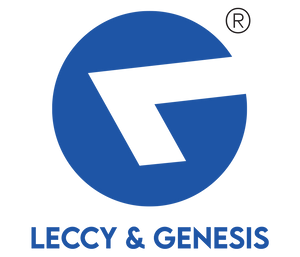



Akshay Sharma
Innovative and efficient, smart home automation is revolutionizing the way we live. With a keen interest in enhancing lives through automation, Akshay Sharma explores the latest trends, benefits, and advancements in smart home systems. Join the journey of transforming ordinary houses into intelligent, connected homes of the future.